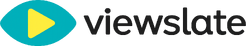Firmware and driver maintenance to stabilize system performance
Maintaining firmware and drivers is a practical way to reduce unexpected slowdowns and improve device reliability. This article explains routine steps, common diagnostics, and compatibility checks that help stabilize system performance across laptops, desktops, and peripherals.
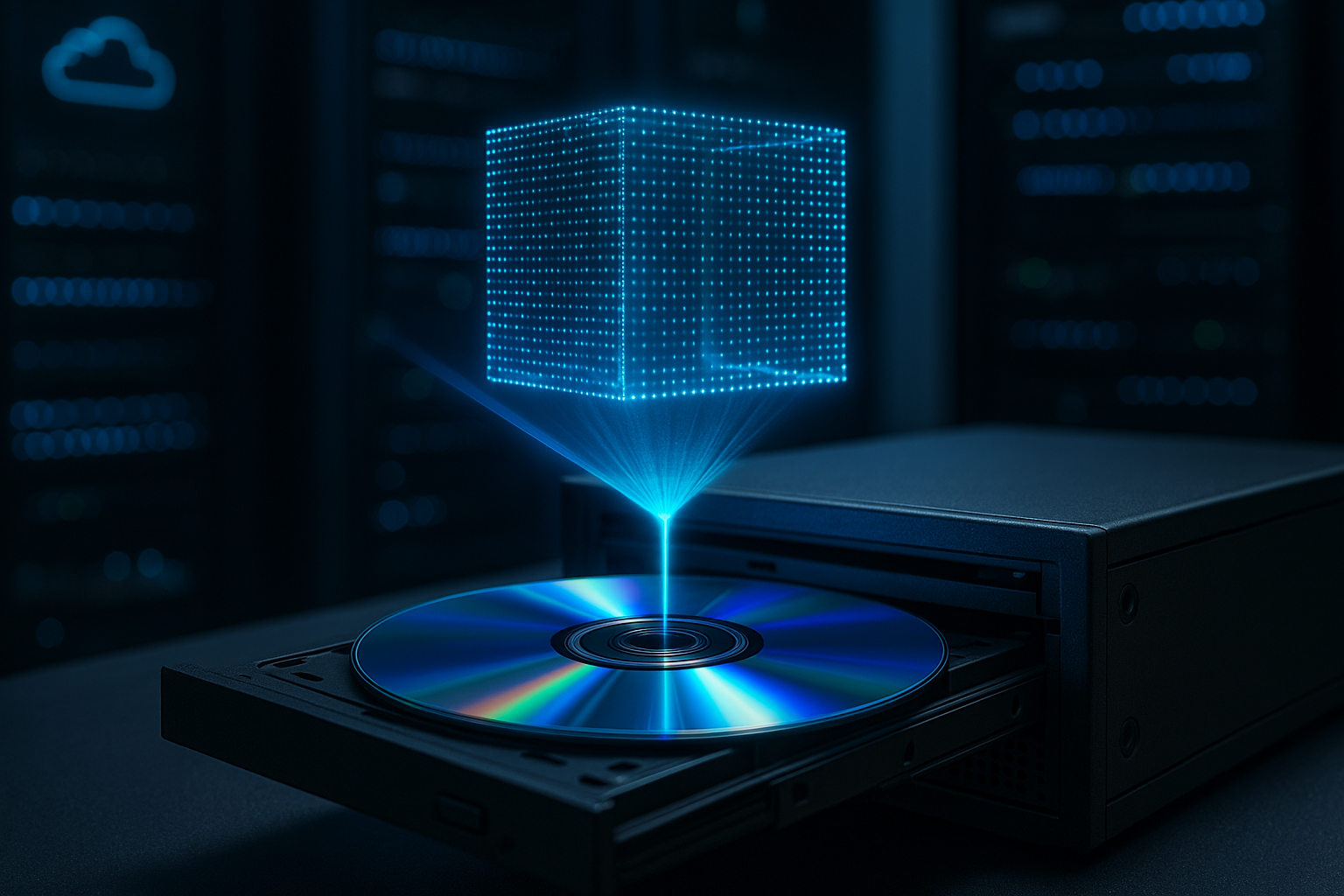
Regular maintenance of firmware and device drivers helps stabilize system performance by ensuring hardware and software communicate reliably. Routine attention to updates, diagnostics, compatibility checks, and environmental factors prevents many common causes of slowdowns, crashes, and shortened component life. This article outlines practical steps for upgrades, diagnostics, and ongoing care so systems remain predictable and easier to troubleshoot.
How do firmware and driver upgrades affect performance?
Firmware and driver upgrades deliver bug fixes, security patches, and sometimes performance tuning from manufacturers. Updating firmware on devices such as SSDs, motherboards, or network adapters can improve throughput and reduce error rates, while updated drivers for graphics, chipset, or storage controllers often resolve bottlenecks or crashes. When planning upgrades, review release notes for the specific fixes and test changes in a controlled setting if possible. Always confirm that firmware is from the device vendor and drivers are signed to avoid introducing instability.
What maintenance and diagnostics should you run?
Regular diagnostics catch emerging issues before they affect day-to-day performance. Use built-in system utilities to check disk integrity, memory health, and S.M.A.R.T. status for storage devices. Run hardware diagnostics supplied by the vendor or third-party tools for temperature and fan behavior. Maintain a schedule for driver audits—identify outdated or unsigned drivers, roll back recent updates that cause regressions, and keep a log of changes. Regular maintenance reduces surprises and provides a baseline when troubleshooting intermittent problems.
How does compatibility influence peripherals and connectivity?
Compatibility issues between drivers, firmware, and operating systems can cause unpredictable peripheral behavior and connectivity losses. Peripherals such as printers, USB hubs, or audio devices may rely on driver stacks that change across OS versions; mismatched firmware on routers or network cards can impair connectivity. Before upgrading an OS or driver, verify vendor compatibility statements and check community feedback for known issues. For complex setups, maintain a list of peripheral firmware versions and store driver installers so you can revert if connectivity or functionality degrades.
When should you check cooling, battery, and storage as part of maintenance?
Thermal management, battery health, and storage condition directly affect performance and longevity. Overheating can lead to throttling that reduces CPU and GPU performance; inspect cooling paths, clean dust from fans and heatsinks, and confirm firmware that controls fan curves is current. Monitor battery capacity and charge cycle metrics on mobile devices to avoid poor power delivery that impacts sustained performance. For storage, maintain enough free space, run periodic trim for SSDs where supported, and monitor S.M.A.R.T. attributes to anticipate failures before they hamper system responsiveness.
How to manage backups and maintain reliability during updates?
Before applying firmware upgrades or major driver changes, create a reliable backup of system state and user data. Use full-image backups for system drives and maintain separate backups for essential files. Implement versioned backups so you can restore pre-update configurations if an update introduces regression. Keep recovery media and note rollback procedures for critical components like BIOS/UEFI or RAID controllers. Reliable backups and a tested rollback plan are essential to maintain operational continuity when updates are necessary for security or performance.
How should recycling and long-term upgrades factor into stability?
Planned lifecycle management improves long-term reliability. When components near end-of-support, manufacturers may stop providing firmware or driver updates, which can create compatibility and security risks. Evaluate whether firmware updates are still issued and factor that into upgrade timelines. Recycle outdated components responsibly: ensure sensitive data is erased from storage devices and follow local electronics recycling guidelines. Thoughtful upgrade planning—balancing new hardware, firmware support, and environmental disposal—helps sustain stable environments over time.
Conclusion Consistent firmware and driver maintenance, combined with diagnostics, compatibility checks, and environmental care, creates a predictable foundation for system performance. By scheduling updates, validating compatibility, monitoring cooling and storage health, and maintaining backups, you reduce the chance of unexpected degradation and simplify troubleshooting. These practices improve day-to-day reliability without relying on speculative claims or one-size-fits-all solutions.