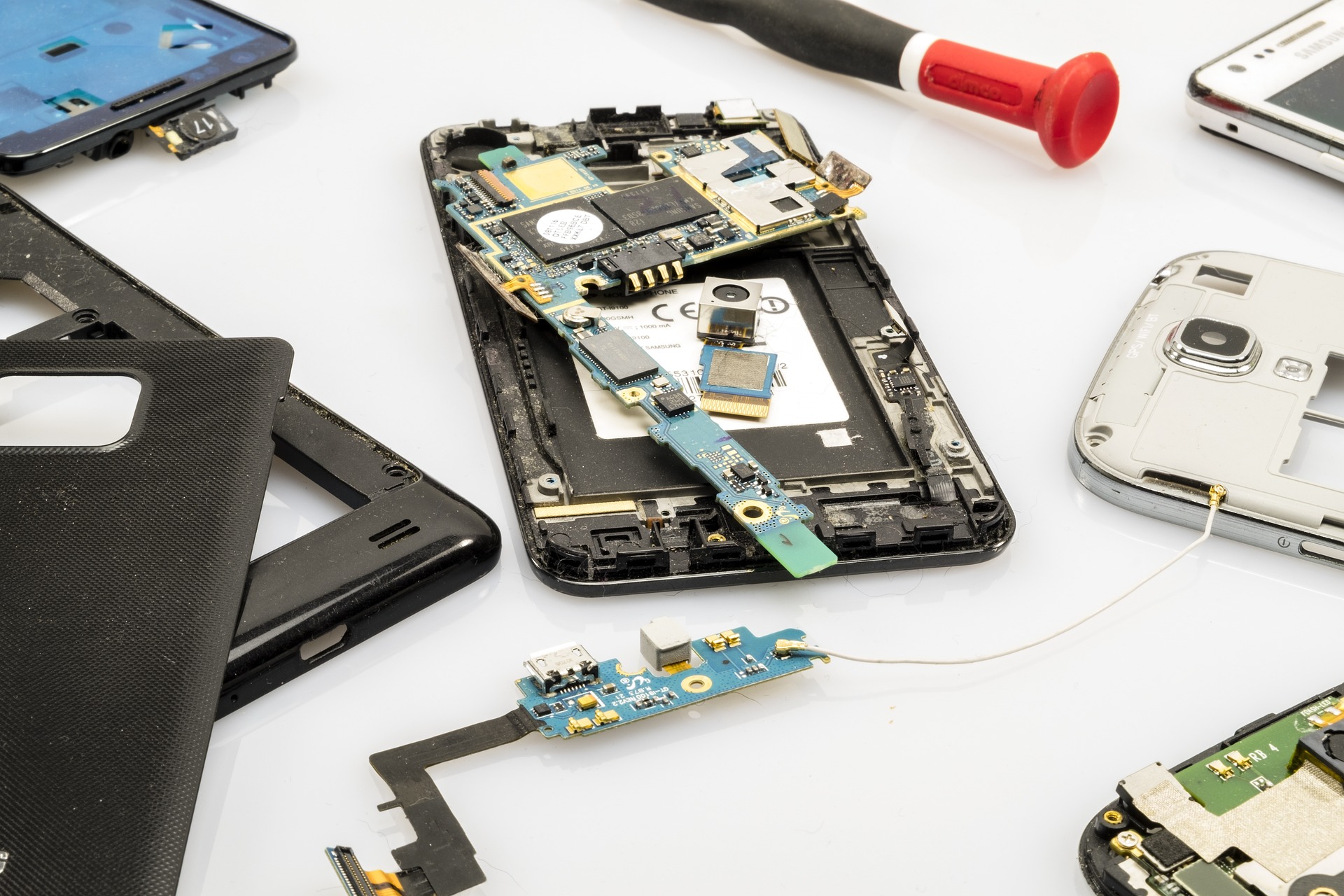Optimizing system performance with targeted hardware upgrades
Targeted hardware upgrades can extend a device’s useful life, improve responsiveness, and reduce power consumption when selected and installed thoughtfully. This article outlines practical upgrade paths, compatibility checks, and maintenance steps that help balance performance gains with security, privacy, and responsible recycling.
Modern systems often show their limits before the software does, and well-chosen hardware upgrades can deliver measurable performance improvements without a full replacement. This article focuses on pragmatic, targeted choices—from memory and storage to batteries and connectivity—that improve real-world responsiveness while considering compatibility, firmware, and ongoing maintenance. Attention to security, privacy, and end-of-life recycling ensures upgrades remain responsible and cost-effective.
How do hardware upgrades improve compatibility and performance?
Upgrading key components such as RAM, storage, and graphics modules often yields the most perceptible gains. Increasing memory reduces swapping and improves multitasking, while moving from an HDD to an SSD delivers faster boot and application load times. When choosing parts, confirm compatibility with the motherboard, CPU socket, and power delivery. Check form factor, voltage, and interface (e.g., DDR4 vs DDR5, SATA vs NVMe). Compatibility checks and basic benchmarking help verify that a given upgrade will benefit the specific device rather than creating bottlenecks elsewhere.
What device power and battery factors matter?
Power delivery and battery health influence sustained performance, thermal behavior, and battery life. For laptops, replacing an aged battery can restore runtime and reduce throttling caused by power management limits. For desktops, ensuring the power supply unit (PSU) has adequate wattage and modern connectors prevents instability after adding components like a new GPU. Consider efficiency ratings (80 Plus tiers) and reserve capacity for future upgrades. Proper calibration and monitoring tools reveal whether power, not compute capability, is limiting throughput.
How do firmware and software affect security?
Firmware and software updates often unlock performance improvements, address compatibility issues, and close security gaps. BIOS or UEFI updates can enable newer CPU features or memory timings that improve throughput; likewise, driver updates for storage and networking hardware reduce latency and fix bugs. Maintain a disciplined update routine: obtain firmware and drivers from official vendors, verify checksums when available, and keep operating system patches current. Balancing updates with system stability is important—test updates in a controlled way when possible.
How do connectivity and compatibility affect devices?
Network and peripheral interfaces influence perceived responsiveness for many tasks. Upgrading from older Wi‑Fi standards to Wi‑Fi 6 or improving Ethernet hardware can reduce latency for cloud services and remote work. Peripheral compatibility—such as USB version, Thunderbolt support, and display connections—affects data transfer rates and multitasking workflows. Validate that new adapters or cards are supported by your operating system and firmware, and ensure drivers are available to avoid frustrating compatibility gaps.
What maintenance, troubleshooting, and repair steps help?
Regular maintenance complements upgrades: clean dust from cooling paths, verify fan operation, and reapply thermal compound if temperatures are high. Use diagnostic tools to isolate bottlenecks—CPU, memory, storage, or GPU—before investing in parts. Troubleshooting logs and benchmark comparisons guide effective decisions and reduce unnecessary purchases. When repair is needed, prioritize reputable parts and follow safety guidelines. Documenting serial numbers and configuration details simplifies later compatibility checks and warranty claims.
How to handle privacy, recycling, and end-of-life responsibly?
Upgrades should account for data privacy and environmental impact. Before discarding drives or devices, securely erase or physically destroy storage to protect privacy. Recycle components through certified e‑waste programs or manufacturer take-back services to prevent hazardous materials from entering landfills. Consider refurbishing or donating functional parts to extend their useful life. Responsible disposal and privacy-aware data handling preserve both security and sustainability.
Conclusion Targeted hardware upgrades—selected after compatibility checks, benchmarking, and maintenance—can yield substantial performance gains while minimizing cost and environmental impact. Coordinating firmware and driver updates, addressing power and cooling constraints, and following secure disposal practices all contribute to a balanced upgrade strategy that improves responsiveness without introducing new risks.