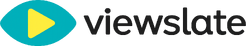Security essentials for personal devices and peripherals
Protecting personal devices and peripherals requires a mix of practical habits and technical measures. This short overview highlights key security priorities—hardware safeguards, software updates, connectivity hygiene, and responsible maintenance—to help users reduce risk and extend device longevity.

Personal devices and peripherals are integral to everyday life, handling sensitive data and connecting to networks and other hardware. Securing them means considering both the physical hardware and the software stack that connects it to the internet and other devices. A layered approach—combining firmware updates, access controls, network hygiene, and maintenance—reduces exposure to threats and supports reliable performance, battery health, and compatibility with accessories and peripherals. This article outlines practical security essentials and maintenance practices that help protect privacy, ensure continuity of use, and preserve sustainability through thoughtful upgrades and refurbishment choices.
Hardware and peripheral compatibility
Ensuring hardware and peripherals are compatible reduces security gaps that arise when unsupported devices use unofficial drivers or adapters. Use manufacturer-recommended accessories when possible, and verify compatibility information before installing drivers or connecting external hardware. Unofficial peripherals may require third-party drivers that bypass security checks or introduce vulnerabilities. Keep firmware for routers, printers, and other connected devices up to date to close known exploits. When considering upgrades, confirm that new processors, storage, or connectivity modules are supported by your operating system and that warranties and maintenance options remain valid for combined configurations.
Security for devices and connectivity
Securing devices begins with strong authentication, such as unique passwords, passphrases, and multi-factor authentication where available. For wireless connectivity, prefer WPA3 or the latest secure standards for Wi-Fi and disable unused network services such as WPS or remote management. Segment networks for smart peripherals by placing IoT devices on separate guest networks to limit lateral movement in case of compromise. Regularly install operating system and firmware updates, and enable automatic updates when feasible. Encrypt sensitive storage and use endpoint protection tools appropriate for your platform, balancing performance impacts with the level of protection required.
Storage, processors, and upgrades
Storage and processors affect both performance and security. Solid-state and hard-disk drives should be encrypted if they contain personal or sensitive information. When upgrading storage or processors to improve performance, back up data and verify compatibility with your system’s motherboard, firmware, and cooling capacity. Consider supported combinations to ensure firmware updates remain available; unsupported configurations may leave devices unable to receive security fixes. For devices nearing end-of-life, plan secure data wiping or refurbished reuse that follows proper data sanitization standards to prevent accidental data exposure.
Battery, performance, and cooling
Battery health and cooling contribute to device reliability and can indirectly affect security by preventing sudden failures that might interrupt critical updates or backups. Follow manufacturer guidance for charging cycles and avoid extreme temperatures. Ensure adequate cooling for upgraded processors or higher-performance components by using appropriate cooling solutions and monitoring thermals with system tools. Maintain storage and system performance through scheduled maintenance: clean temporary files, check for malware that could tax resources, and schedule updates during periods of stable power and connectivity so operations complete without interruption.
Accessories, warranty, and maintenance
Accessories such as external drives, hubs, and keyboards should be vetted for both compatibility and provenance; damaged or counterfeit accessories can introduce hazards. Keep records of serial numbers, warranties, and purchase receipts to streamline maintenance or warranty claims. Regular maintenance includes firmware and driver updates for accessories, periodic inspection for physical wear, and safe storage practices. If relying on local services or repair shops in your area, verify credentials and data handling practices, and ask about refurbishment processes to understand how devices are tested and sanitized before return.
Troubleshooting, refurbishment, and sustainability
When troubleshooting security or performance issues, document steps taken and avoid hurried fixes that could worsen the problem. Use official diagnostic tools when available, and create secure backups before making major changes. Refurbishment can extend device life and improve sustainability, but always ensure erased storage and updated firmware. Recycling or responsibly refurbishing devices reduces environmental impact while maintaining privacy: follow manufacturer or certified refurbishment guidelines to guarantee secure data removal and component testing. Thoughtful troubleshooting and maintenance support long-term performance, compatibility, and overall resilience.
Conclusion
A practical, layered approach to security and maintenance helps protect personal devices and peripherals while preserving performance and sustainability. Prioritize firmware and software updates, secure connectivity, verified compatibility for upgrades and accessories, and clear procedures for troubleshooting and refurbishment. Consistent habits and informed choices contribute to safer, longer-lasting hardware and a reduced risk of data exposure.